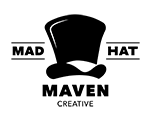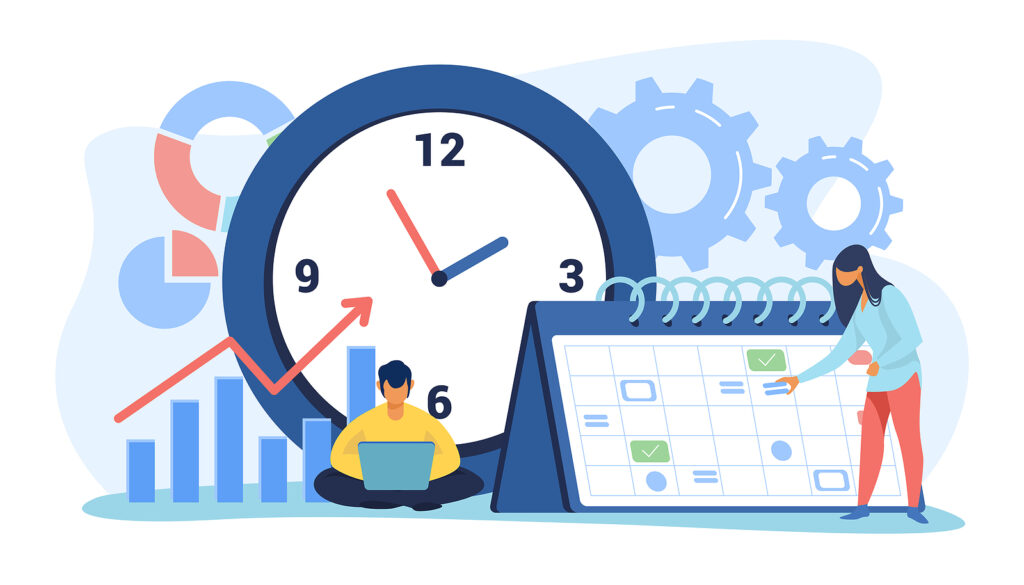
The Project Manager. The traffic cop of all the collaborative work; determining who’s on the road and calibrating the speed limit. All done with eyes on the budget and bottom line. It’s a bit of a juggling act at times, but thankfully there are plenty of project management tools to help.
Start on Solid Ground
Just like a builder, laying a strong foundation sets any project on a solid starting ground. For the Project Manager, this foundation starts with a clear and concise Scope of Work. The Scope should set out specific goals, time considerations, and a budget for a project. These parameters are essential so that both parties have a clear understanding of all deliverables and any limitations involved. Even the most amicable client relationships rely on the details in writing.
A good Scope of Work allows sales, creative and accounting teams all to work from the same set of expectations. Clients can sometimes become so enamored of a particular campaign or creative that they ask for additional assets outside of the original Scope. This “scope-creep” is common and requires the Project Manager to keep the job on focus and on budget, creating an addendum or separate Scope of Work.
Additional work is always welcome; just make sure you’re getting paid for it. Even monthly retainers should lay out the number of hours a team will commit to a project. Starting any project with a solid foundation ensures accountability and focus.
Timing is Everything
Once a Scope of Work is agreed upon, the clock starts ticking. It’s up to the Project Manager to see the finish line and map out a path to get there. One of the most effective project management tools in setting this course is the use of Gannt charts.
A Gantt chart is a type of bar chart that illustrates a project schedule, named after its inventor, Henry Gantt, who designed such a chart around the years 1910–1915. It allows you to get an overview of a project, understanding the processes involved, the time needed for various tasks, and how they all intersect.
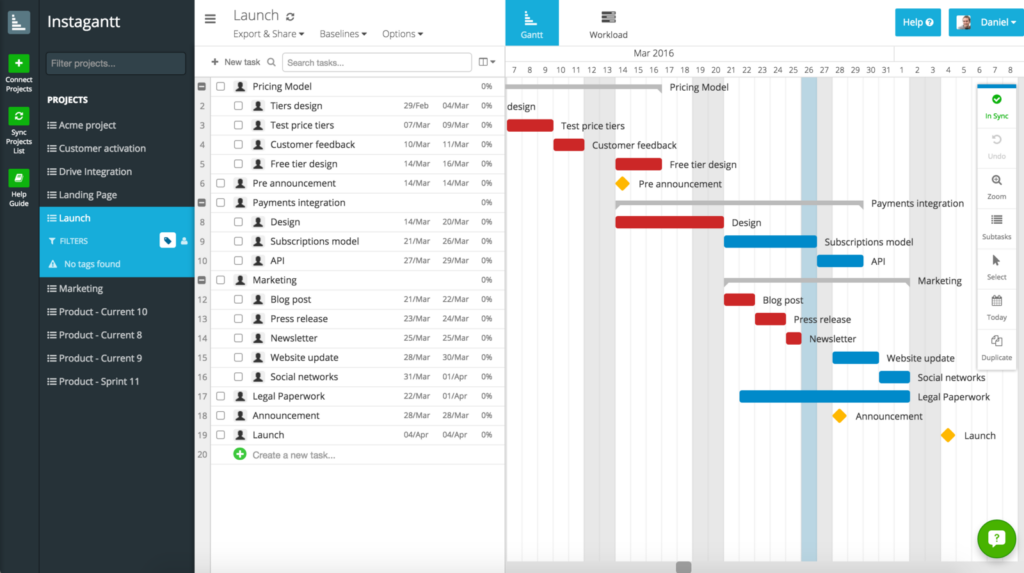
In the Gantt chart sample above, various tasks are mapped out, including hard deadlines to be met. By understanding when the deliverables are due, the Project Manager can set out the timeline, crunching or extending the windows for various tasks as needed.
Using a chart that outlines all the moving parts of a project and timeline is one the most helpful project management tools when there are dependencies among tasks. For example, a graphic designer needs to know how much copy to account for, so their task window is dependent upon the copywriter completing their work on time. It’s the job of the Project Manager to keep this all flowing and the Gannt chart provides a helpful visual overview to assess the relational nature of the tasks involved in the project.
Software
Thankfully, Project Managers don’t have to reinvent the wheel. Project Management software is readily available and provides a great variety of tools to help any team. Ranging from simple to complex, for a few users or hundreds, there’s a lot to choose from.
The most effective software will provide you with the project management tools you need, allow you to grow and adapt, but not overwhelm with functions that don’t suit an individual’s work style. The team at Mad Hat Maven began using Asana for Project Management after other software programs were falling short.
Asana offers an easy-to-use approach to Project Management, allowing all team members to interact on a common platform with a clear understanding of deadlines, task ownership, dependency, and review status. By providing concise details and descriptions of each task along with budgeted hours, the Project Manager steers the work in the proper direction while monitoring the budget as well. The comments section with each task is a great place to track questions and details about moving the task through to completion.
By linking files to a shared drive such as Google, and uploading that link into Asana, we can ensure that all team members are working on the most recent version of a file and all working comments are available to review. Creating a centralized resource allows all team members to know where to start when looking for answers and provides a level of accountability.
Communication is key. Project Management tools are all in service of that mission statement. Communication with a client and team set the expectations and goals early on. In the end, a successful project will meet the client’s needs and be creatively and financially rewarding for the team.
Now That You Know the Secrets of Our Success…
Mad Hat Maven is a creative communications firm based in Houston, Texas. Our team of specialists can help craft your message with everything from social media to print materials. Contact us to learn more about how we can put our project management tools to good use for your business